Poor user experience costs businesses millions annually and design-driven companies tend to outperform S&P500 by 219%.
Enterprise software has a particular reputation problem. Complex interfaces overwhelm users, driving down adoption rates and undermining the very efficiency these tools promise to deliver. The disconnect between developer intentions and user experiences creates a costly gap in digital product performance.
The right UX/UI design practices transform this equation entirely. Organizations implementing modern UX/UI design best practices for 2025 achieve higher user adoption, faster onboarding, and substantial productivity improvements across their digital product ecosystems.
This guide breaks down the essential UX/UI best practices that drive measurable business impact for enterprise applications and custom software solutions. You’ll discover:
- How to quantify UX improvements in terms executives understand
- Core design principles that balance complexity with usability
- Methods for implementing data-driven design decisions
- Strategies for creating scalable design systems
- Frameworks for selecting the right platform approach
- Techniques for integrating UX into agile development
- Metrics that matter for measuring UX success
Each practice is examined through the lens of both business value and implementation strategies—giving you actionable insights regardless of where you are in your digital transformation journey.
The Business Case for Investing in UX/UI Excellence
Executives often question UX investments because the returns seem intangible. Yet concrete data proves otherwise.
A McKinsey study tracking design-led companies over five years found they outperformed industry-benchmark growth by nearly two to one. This performance advantage spans both B2C and B2B sectors.
UX excellence is a competitive necessity with measurable financial impact.
Quantifiable ROI of Improved User Experience
Forrester Research reports that every dollar invested in UX brings $100 in return—a 9,900% ROI. This impressive figure emerges from multiple interconnected benefits:
Reduced development costs. Fixing a UX issue after development costs 10× more than addressing it during design. Early user testing identifies problems before they become expensive fixes.
Decreased training requirements. Intuitive interfaces require 75% less training time.
Lower support expenses. Support calls drop 30-50% after UX improvements. IBM decreased support costs by $10 million through interface optimization for their enterprise software.
Higher conversion rates. B2B applications with strong UX convert 43% more users from trial to paid subscriptions than those with poor interfaces.
Case Studies: Companies That Transformed Through UX/UI Optimization
Salesforce increased user activation by 68% after conducting extensive research and rebuilding their onboarding flow. This redesign resulted in $1.8 billion in additional revenue through improved adoption rates and reduced churn.
GE Healthcare struggled with clinician adoption of their medical imaging software. After implementing user research and simplifying critical workflows, they achieved:
- 28% faster image analysis
- 31% reduction in errors
- 22% increase in system adoption across hospital networks

Atlassian revamped Jira’s interface based on extensive customer feedback. The results demonstrated UX improvements directly enhance user experience ROI for custom software:
- 34% improvement in team productivity
- 78% higher user satisfaction scores
- 21% decrease in onboarding time for new users
Intuit invested heavily in UX research for QuickBooks Enterprise, creating distinct user pathways for different roles. This optimization resulted in 37% fewer support tickets and a 24% increase in feature adoption.
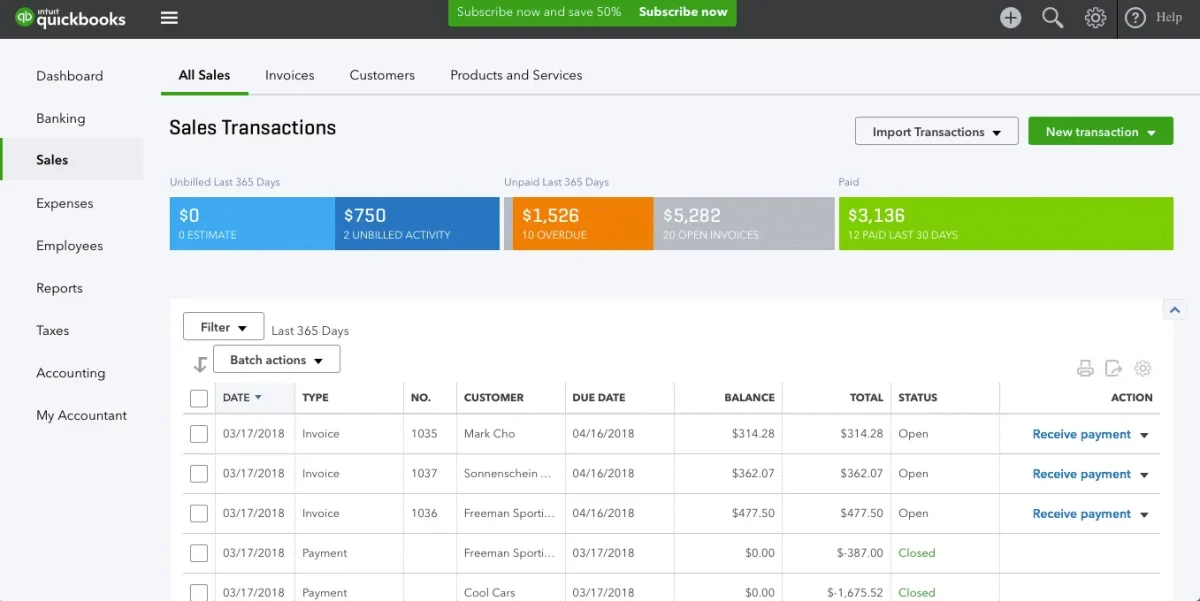
Core UX/UI Principles for Enterprise Applications
Enterprise applications differ fundamentally from consumer products. They handle complex workflows, serve multiple user types, and often contain vast functionality developed over years.
Despite this complexity, successful enterprise UX doesn’t compromise on clarity. The most effective enterprise applications make sophisticated operations feel straightforward through thoughtful design.
These core enterprise UX design principles apply regardless of industry or application type.
Balancing Functionality and Simplicity
Enterprise applications must juggle robust functionality with intuitive interfaces—one of the central challenges in business software design.
Progressive disclosure solves this dilemma by revealing information in manageable layers. This approach:
- Shows only essential options initially
- Reveals advanced features as users need them
- Reduces cognitive load without sacrificing power
Bank of America’s treasury management platform exemplifies this principle. Their redesigned dashboard presents key financial data upfront while making detailed reports accessible through clearly labeled secondary actions.
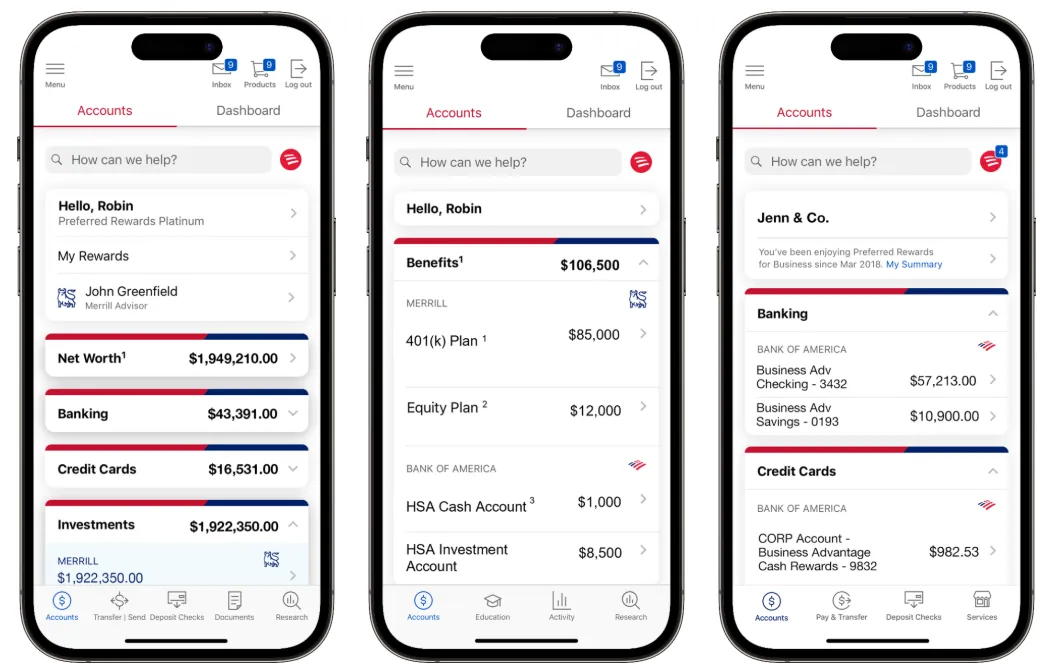
Contextual intelligence further refines this approach by predicting what users need based on their role, behavior patterns, and current task. Oracle’s ERP suite uses this technique to display different interface elements for financial analysts versus inventory managers, improving task completion rates by 36%.
As organizations modernize their technology stack, integrating these UX principles becomes essential for user adoption and engagement.
Designing for Multiple User Roles and Permission Levels
Enterprise applications typically serve diverse user types with varying needs, technical skills, and access requirements.
Role-based interface design addresses this challenge by:
- Tailoring the interface to specific user responsibilities
- Displaying only relevant tools and data for each role
- Maintaining consistent design patterns across all variations
Slack’s enterprise grid implementation demonstrates this principle effectively. The platform shows administrators robust security settings and analytics, while regular users see a streamlined communication interface—all within a unified design system.
Accessibility Requirements for Modern Digital Products
Accessibility has evolved from compliance checkbox to competitive advantage. Accessible design improves experiences for all users while opening products to broader audiences.
Enterprise accessibility requires:
- WCAG 2.2 AA compliance as the baseline standard
- Keyboard navigation for all critical functions
- Screen reader compatibility for dashboard elements and data visualizations
- Sufficient color contrast for visibility in various environments
- Text scaling without breaking interface layouts
Microsoft’s Power BI is one great example of using accessibility features to enhance a product, ensuring that more people can use it. When creating a report, for instance, you can opt to publish it in high-contrast mode, making it easier to read for people who rely on such features.

The financial benefits extend beyond inclusion—accessible applications typically perform better in international markets and integration scenarios.
Organizations undergoing cloud migrations find that addressing accessibility during the transition process reduces compliance risks while improving overall usability.
Data-Driven UX Design: Implementing User Research Findings
Assumptions kill good UX design. Organizations that base interface decisions on data rather than opinions create measurably better digital products.
Research by Nielsen Norman Group found that UX teams making decisions based on user research achieve more improvement in key metrics compared to those relying on stakeholder preferences alone.
Data-driven UX transforms subjective debates into objective decisions.
Essential UX Research Methods for Enterprise Products
Effective user research for enterprise applications combines multiple methodologies to capture both qualitative insights and quantitative metrics.
Contextual inquiry provides rich qualitative data by observing users in their actual work environment. This approach:
- Reveals workarounds and pain points that wouldn’t emerge in lab settings
- Identifies environmental factors affecting software use
- Captures the true context of task performance
Intuit is famous for their “follow me home” program where designers observed customers completing their taxes in their own homes. This contextual inquiry revealed confusion points in the tax preparation process and led to significant UX improvements that made the software more conversational and less technical.
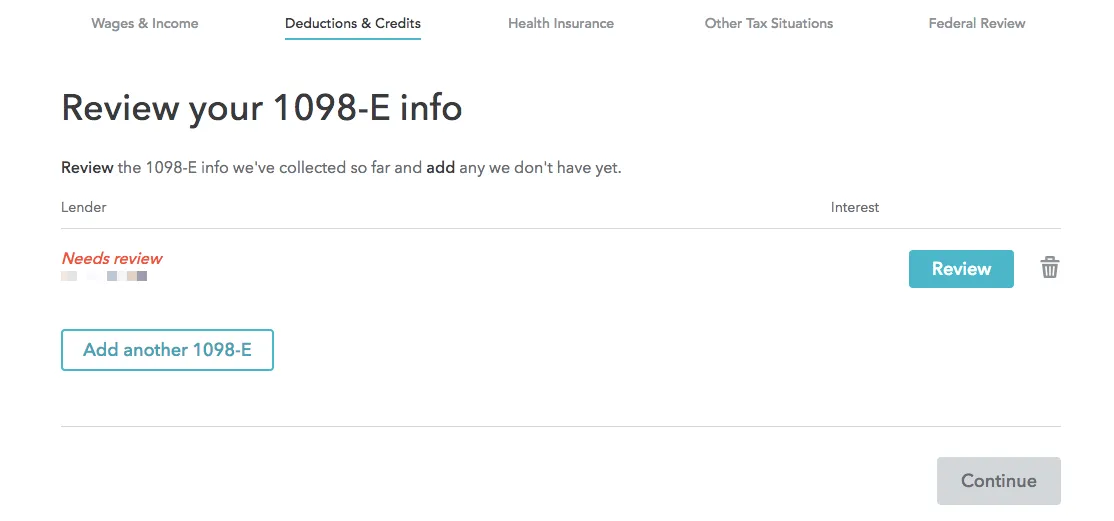
One example of how TurboTax caters to its usersi s by reducing the overwhelming feeling of “too many things at once” by creating a structural flow which lets you deal with one issue at a time.
User journey analytics tracks actual behavior paths through applications, revealing:
- Where users encounter friction
- Which features receive most usage
- How different user segments navigate differently
- Where abandonment occurs
Competitive benchmarking transforms subjective design opinions into measurable comparisons. Adobe’s UX research team regularly conducts competitive analysis of their enterprise creative suite against major competitors.
These evaluations typically examine workflow efficiency for common tasks, error rates during configuration, and learning curve measurements for new users. The insights from these benchmarks help direct development priorities—allowing Adobe to strengthen areas where competitors show advantages while maintaining their existing performance strengths.
Such structured comparison approaches provide clear direction for interface optimization efforts that might otherwise rely on assumptions rather than evidence.
Breaking down organizational silos between UX researchers and development teams accelerates the implementation of these insights.
Translating User Data into Design Decisions
Collecting data represents only half the challenge. The crucial step is translating findings into actionable design improvements.
The insight-to-implementation framework structures this process:
- Prioritize research findings based on user impact and business value
- Create design hypotheses that directly address identified problems
- Develop testable prototypes focused on specific improvements
- Measure performance against clear success criteria
- Refine and iterate based on new data
Workday regularly applies user research insights to improve their financial management interfaces. Their implementation of AI-powered assistants and contextual features helps financial analysts work more efficiently by connecting related information and reducing the need to switch between different systems. This approach aligns with their stated goal of helping employees “find information and take action on it” more seamlessly, addressing the common challenge of time wasted navigating complex financial systems.
Design prioritization matrices help teams manage competing insights. Many enterprise design teams use a quadrant approach plotting user pain level against implementation complexity.
This structured method ensures teams tackle high-impact, low-complexity improvements first while planning strategically for more complex problems. For example, a critical login issue that’s simple to fix would take priority over a moderately annoying but technically complex feature enhancement.
Data visualization for stakeholder alignment transforms complex research findings into clear visual assets that build consensus. Leading organizations create interactive dashboards showing user friction points across their platforms, significantly accelerating stakeholder agreement on UX priorities.
Visualizing where users struggle—such as abandoned workflows or error-prone forms—creates a shared understanding that written reports alone cannot achieve.
When organizations follow structured processes for implementing user insights, they often see noticeable gains in how quickly users complete tasks and how positively they rate their experiences.
UI Component Systems: Creating Scalable Design Ecosystems
Enterprise applications rarely exist in isolation. Most organizations manage multiple digital products that should function as a cohesive ecosystem rather than disconnected islands.
Component-based design systems solve this challenge by creating unified building blocks that ensure consistency while accelerating development.
A well-implemented design system reduces development time by 50-70% while dramatically improving UX consistency.
Building a Consistent Component Library
Component libraries provide reusable interface elements that developers and designers can implement across multiple products.
Effective component libraries include:
- Functional code components (not just design mockups)
- Comprehensive documentation
- Usage guidelines and implementation rules
- Accessibility compliance built-in
- Responsive behavior specifications
IBM’s Carbon Design System demonstrates this approach, providing hundreds of fully documented components aimed at maintaining consistency across their enterprise software portfolio. Design systems like Carbon typically help organizations reduce development time and improve usability across products by standardizing interface elements.
Component hierarchy structures these systems for maximum flexibility through a layered approach:
- Templates: At the highest level, templates provide page-level structures that organize multiple organisms into complete interfaces. These might include application layouts, content pages, or tool dashboards.
- Atoms: These are the foundational building blocks—the simplest interface elements that can’t be broken down further without losing their function. Examples include buttons, text inputs, icons, and form labels.
- Molecules: When atoms are combined, they form molecules—simple functional groups that serve a specific purpose. A search bar (combining a text input, button, and possibly an icon) or a form field (combining a label, input, and validation message) exemplifies this level.
- Organisms: These more complex components combine multiple molecules into cohesive sections that accomplish broader tasks. Examples include navigation systems, dashboards, data tables, or registration forms.
The atomic design hierarchy provides both standardization and flexibility. Development teams can rely on consistent button styles, form fields, and icons while arranging these elements differently based on specific user needs in different contexts.
For example, a financial dashboard might use the same data table component as an inventory management screen, but with different column configurations and interaction patterns.
Organizations modernizing legacy systems find that implementing component libraries during the modernization process creates lasting efficiency gains across their digital portfolio.
Design System Governance and Evolution
Creating a component library represents only the first step. Maintaining and evolving the system requires structured governance approaches.
Successful design system governance includes:
- Clear ownership structure (centralized or federated)
- Version control and deprecation processes
- Contribution workflows for distributed teams
- Regular usage analytics and feedback collection
- Performance monitoring across implementations
Shopify’s Polaris design system team established a governance model that balances central quality control with distributed innovation. According to their public documentation, the system supports thousands of internal developers while maintaining consistent merchant experiences across their products.
Version management strategies help maintain system integrity:
- Semantic versioning for clear compatibility signals
- Deprecation schedules that respect implementation timelines
- Migration utilities to ease transitions between major versions
- Feature flagging for phased rollouts
Atlassian’s governance model for their Atlaskit design system supports hundreds of components used by multiple product teams. Their engineering blog posts discuss how structured versioning helps minimize disruption when components need to change.
Design debt tracking helps identify and address inconsistencies. Many enterprise design teams implement formal processes to monitor where components diverge from standards over time, allowing them to prioritize cleanup efforts that improve overall system coherence.
Effective governance transforms design systems from static resources into adaptable frameworks that evolve alongside changing technology and user needs.
Mobile-First vs. Responsive Design: Choosing the Right Approach
Enterprise applications require a critical platform decision: mobile-first or responsive design?
This choice shapes everything from information architecture to resource allocation. Most importantly, it directly impacts how effectively users can accomplish their tasks.
Decision Framework for Multi-Platform Products
User behavior should drive platform decisions—not industry trends or personal preferences.
Start with user context analysis. Document when, where, and how people use your application. Research from Nielsen Norman Group shows that context dictates interaction needs more than any other factor.
Consider these key dimensions:
- User mobility profiles (field-based vs. office-based)
- Task complexity and interaction requirements
- Data visualization and input needs
- Security and connectivity constraints
Mobile-first works best for focused tasks. When users primarily access applications on smartphones or need location-based functionality, prioritizing mobile experiences makes sense. Field service teams, logistics operations, and content-consumption focused applications benefit from this approach.
Responsive design excels for complex workflows. Applications requiring extensive data manipulation, rich input methods, and multi-step processes often work better with responsive approaches. Financial analysis tools, content management systems, and administrative dashboards typically fall into this category.
Leading organizations often implement hybrid approaches based on actual usage patterns rather than theoretical ideals. For example, ticket submission interfaces might optimize for mobile while administrative functions prioritize desktop experiences.
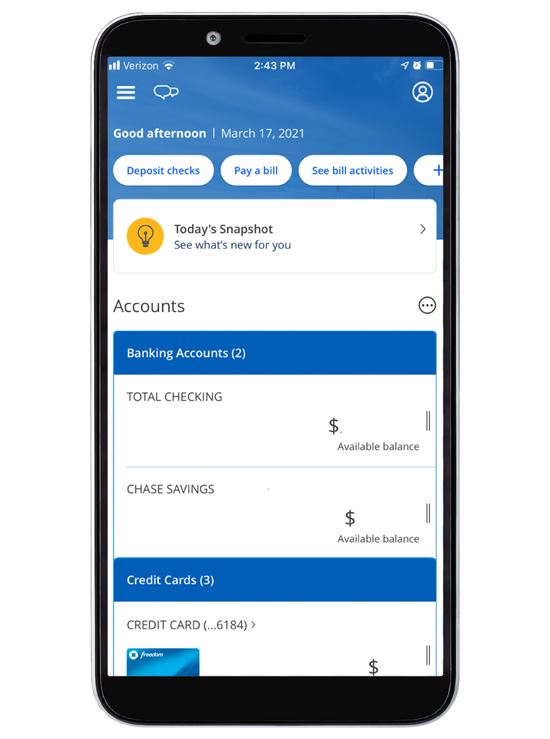
Chase’s mobile app is a great example of “prioritizing features for mobile” by pushing key features – deposit check, pay a bill – to the top. It makes sense: given the potential use case, a person using mobile banking app is probably trying to do something quick rather than bother with opening a new account or some such.
Performance Optimization Strategies
Performance expectations continue rising across all platforms. Research from Google shows that 53% of mobile users abandon sites that take longer than 3 seconds to load.
Mobile performance requires specialized techniques:
- Asset optimization (compression, lazy-loading)
- Prioritized API responses for critical data
- Bandwidth detection with adaptive content delivery
- Offline capabilities for core functions
Cross-platform performance standards establish consistency. Regardless of implementation approach, modern applications require:
- Fast load times for critical screens
- Smooth animations and transitions
- Immediate response to user inputs
- Efficient data synchronization
Server-side rendering benefits both approaches. By generating HTML on the server before sending it to the client, applications can display content faster while reducing client-side processing requirements.
Performance budgets prevent degradation over time. Many development teams establish specific limits for page weight, load times, and interaction delays. These budgets help maintain speed as features inevitably expand.
The most effective strategy combines clear decision frameworks with consistent performance standards—creating experiences that work well regardless of how users choose to interact with them.
Integration of UX/UI Best Practices in Agile Development
Agile methodologies dominate enterprise software development, yet UX design processes can struggle to synchronize with sprint cycles. Successful integration of these disciplines creates a powerful foundation for user interface optimization in business applications.
Organizations that effectively blend UX practices with agile development see 38% higher user satisfaction and 26% faster development cycles, according to Gartner research.
Synchronizing design and development workflows requires deliberate process adjustments from both disciplines.
Design Sprint Methodology for Enterprise Teams
Design sprints provide a structured framework for rapidly solving UX challenges through cross-functional collaboration. This methodology bridges the gap between business objectives, user needs, and technical feasibility.
The most effective enterprise design sprints modify the traditional five-day format to accommodate the complexity of business applications. IBM’s enterprise design teams extend sprints to seven days, dedicating additional time to stakeholder alignment and technical feasibility analysis.
Key components of enterprise design sprints include:
- Problem definition with explicit business metrics
- User journey mapping across multiple personas
- Competitive analysis of similar enterprise solutions
- Rapid prototyping focused on core workflows
- User testing with actual customer representatives
Successful design sprints produce artifacts that integrate seamlessly into agile development processes. These deliverables typically include:
User stories driven by research insights form the foundation of the development backlog. Adobe’s enterprise teams create detailed acceptance criteria based on observed user behaviors rather than stakeholder assumptions.
Interactive prototypes demonstrate the expected user experience before development begins. Salesforce’s product teams use these prototypes as reference materials throughout implementation.
DevOps implementation strategies further streamline the integration between design decisions and deployment processes, creating continuous delivery pipelines that maintain UX integrity.
Collaboration Tools and Workflow Optimization
Tool fragmentation between design and development teams creates friction that undermines user interface optimization efforts. Modern workflows employ shared toolsets that maintain a single source of truth for interface specifications.
Collaboration platforms bridge disciplinary divides by creating spaces where designers, developers, and product managers exchange ideas and information in real time. Research from the Nielsen Norman Group indicates that teams using shared digital workspaces typically experience fewer implementation misunderstandings and more accurate project timelines.
Digital handoff tools transform static designs into developer-friendly specifications:
Figma and similar platforms generate CSS code, asset exports, and interaction specifications automatically, reducing translation errors and development time. According to industry surveys, teams using specialized design-to-development handoff tools report significant improvements in implementation speed compared to those using static design files.
Version control for design assets has become essential for enterprise teams. A structured approach to design versioning helps organizations:
- Reduce implementation inconsistencies
- Minimize design-related rework
- Improve design system adoption across teams
Many enterprise design teams now maintain their component libraries in version control systems alongside code, enabling coordinated updates and ensuring design and development remain synchronized.
Documentation automation transforms design decisions into lasting reference materials. Leading platform teams build tools that automatically generate component documentation from design files and code, helping specifications remain current as systems evolve.
Forward-thinking organizations create continuous integration pipelines for interface components that:
- Test new designs against established patterns
- Verify accessibility compliance automatically
- Check performance impact before implementation
- Ensure visual consistency across platforms
These automated workflows catch interface optimization issues early when they’re least expensive to fix.
Measuring UX Success: KPIs and Analytics Implementation
Effective UX measurement transforms subjective design discussions into data-driven decisions. Organizations that quantify user experience improvements demonstrate clear return on investment while identifying specific optimization opportunities.
McKinsey research shows that companies with robust UX measurement frameworks are 3.5 times more likely to report design having significant business impact than those without formal metrics.
What gets measured gets improved—this principle applies as much to user experience as any other business function.
Essential UX Metrics for Business Applications
Enterprise applications require specialized metrics that reflect their unique business contexts. Generic engagement metrics often fail to capture the productivity and efficiency goals central to business software.
Efficiency metrics reveal workflow performance. Task completion time, error rates, and navigation patterns show how effectively users accomplish their goals. Leading organizations track these metrics to identify bottlenecks in critical workflows and measure improvements after interface changes.
Adoption metrics demonstrate feature success. Feature discovery rates and utilization percentages across user segments reveal how quickly teams embrace new capabilities. This data proves particularly valuable for enterprise products where adoption often spreads gradually through organizations.
Support impact connects UX quality to operational costs. The relationship between interface quality and support needs provides compelling financial evidence for UX investments. According to Forrester Research, improved user interfaces can significantly reduce training requirements and support ticket volume, offering measurable return on investment.
Satisfaction metrics capture subjective perception. System Usability Scale (SUS) scores and task-specific satisfaction ratings reveal how users feel about their experiences. These perceptual metrics often predict long-term adoption success or abandonment.
The most effective UX measurement frameworks combine these metrics to present a holistic view of experience quality. Research from the Nielsen Norman Group shows that organizations using multiple complementary metrics make more successful design decisions than those relying on single-dimension measurements.
Effective process automation relies on these metrics to identify high-impact workflows that benefit most from improved interfaces.
Implementing Continuous Improvement Based on User Data
Collecting metrics represents only the first step. Sustainable UX improvement requires systematically translating measurement into action.
Benchmark current performance against clear standards. Successful organizations establish baseline metrics for all key workflows before making changes. These baselines enable meaningful comparison both against internal targets and industry standards. According to UX research firm Nielsen Norman Group, companies that maintain consistent benchmarking practices make more effective design decisions.
Prioritize improvements based on business impact. A practical approach involves calculating the product of user frequency and frustration level for each interface element, addressing high-volume pain points first. This calculation ensures resources target changes with maximum organizational benefit.
Document expected improvements before implementation. Leading enterprise teams specify anticipated metric impacts before making any UX changes, creating accountability for results. This practice prevents subjective arguments about the value of design decisions.
Measure actual outcomes against predictions. The most disciplined organizations operate on short measurement cycles, rapidly iterating designs that don’t meet expected performance improvements. This verification process prevents assumptions from replacing evidence.
Effective UX analytics implementations address privacy and security concerns unique to enterprise environments. Organizations must balance detailed user tracking with appropriate data protection, particularly for applications handling sensitive information.
UX measurement sophistication evolves over time. Research from Forrester shows that organizations typically progress through distinct levels of UX measurement maturity—from basic usage tracking to predictive systems that identify potential issues before they impact users.
The connection between UX metrics and business outcomes strengthens executive support for design investments. McKinsey’s design research demonstrates that companies effectively connecting design improvements to business metrics secure 32% higher revenue growth than industry peers over a five-year period.
Metrics transform UX from a subjective discipline into a business function with measurable returns. Organizations that master this measurement discipline gain competitive advantage through interfaces that continuously evolve based on evidence rather than opinion.
Conclusion
Exceptional UX/UI design transforms business software from necessary tools into competitive advantages. The most successful organizations view interface design not as cosmetic polish but as fundamental business strategy.
The divide between consumer and enterprise UX standards has collapsed. Business users now expect the same intuitive experiences in their work applications that they enjoy in their personal digital products. Organizations meeting these expectations gain measurable advantages in adoption, efficiency, and user satisfaction.
Looking toward the future of UX/UI design best practices for 2025, several trends will shape enterprise applications:
Contextual intelligence will personalize interfaces based on user behavior patterns, role requirements, and environmental factors. Applications will increasingly adapt to how they’re used rather than forcing users to adapt to them.
Accessibility as innovation driver will continue expanding beyond compliance requirements. The constraints of accessible design increasingly produce solutions that benefit all users through simplified interactions and multiple input modalities.
Voice and natural language interfaces will supplement traditional GUI elements, particularly for field-based workers and complex data query scenarios. Organizations with existing strong UX foundations will integrate these technologies most effectively.
Ethical UX practices focused on transparency, data privacy, and user autonomy will distinguish trusted enterprise applications. Users increasingly evaluate software based on how it respects their agency and attention.
The most significant UX/UI improvements come from systematic application of these best practices rather than isolated design projects. Organizations that integrate UX excellence into their development culture consistently outperform those treating design as a separate function.
Implementing these UX/UI best practices requires commitment to user-centered thinking at every level of the organization. The financial, operational, and competitive benefits make this commitment one of the highest-return investments available to business leaders.





