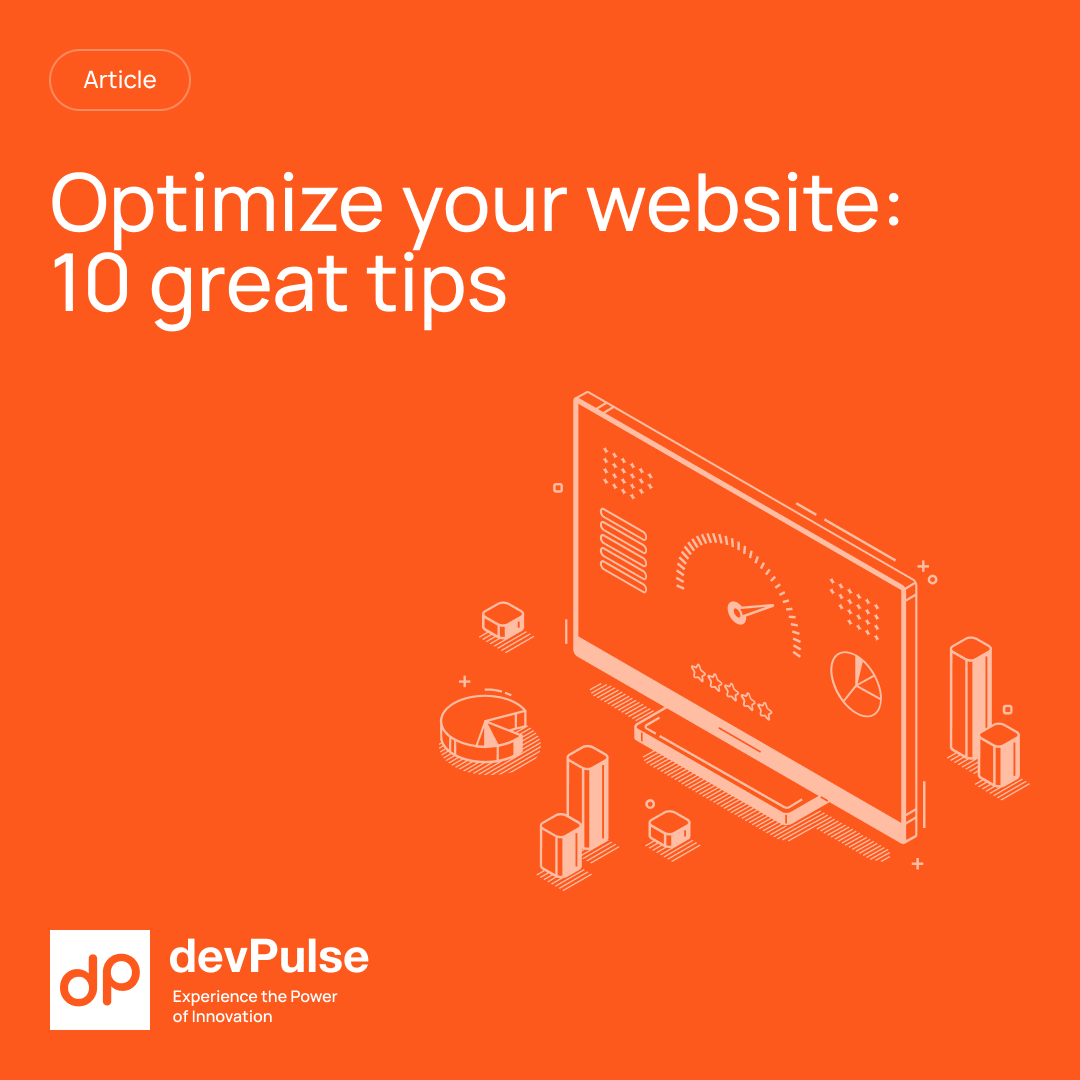Design, marketing, great ideas – all of these, without a doubt, are essential ingredients of an effective business web app.
But it doesn’t matter if users can’t access your app at all or – maybe even worse – the experience is so sluggish and frustrating that they’re left with a bad taste and no interest in what you’re offering!
Optimizing web application performance isn’t the flashiest or most exciting thing to do, but reaching your target audience is necessary.
While properly assessing and optimizing your web app and its codebase requires a dedicated audit, let me give you a few nudges in the directions you should pay attention to!
Optimize Images and Media
One of the most straightforward fixes to one of the most blatant “culprits” is optimizing images and other media. Unoptimized visual assets mean that your page takes longer to load, leading to higher bounce rates (on average, a user will wait just a few seconds before taking their business elsewhere)
- Compress images without losing quality:
- Use image compression tools like TinyPNG, JPEGmini, or Kraken.io.
- Reduce file size without significantly sacrificing image quality.
- Clever algorithms ensure minimal visual differences.
- Use appropriate image formats:
- JPEG: Ideal for photographs and complex images with many colors.
- PNG: Better suited for graphics, logos, and images with transparency.
- WebP: Offers the best compression and is supported by most modern browsers.
- Lazy load images and videos:
- Implement lazy loading for images and videos not immediately visible on the page.
- Images: Download only when the user scrolls down to their location.
- Videos: Begin the loading only after the user clicks “Play” (avoids auto-playing videos).
Minify CSS, JavaScript, and HTML
Minification removes unnecessary characters, whitespace, and comments from your code without altering its functionality, improving performance.
- Benefits of minification:
- Reduces file size by eliminating whitespace and comments, resulting in faster script loading.
- It enables faster script parsing, as there’s no need to ignore white spaces explicitly.
- Contributes to overall performance optimization.
- Remove unnecessary characters and comments:
- Eliminate whitespace, line breaks, and non-essential comments.
- Significantly decreases file sizes without affecting code functionality.
- Use minification tools:
- Automate the minification process using tools for different file types:
- JavaScript: UglifyJS, Closure Compiler, or Webpack’s built-in minification.
- CSS: CSSNano or csso.
- Save time and effort compared to manual minification.
- Automate the minification process using tools for different file types:
- Combine files to reduce HTTP requests:
- Bundle multiple CSS or JavaScript files into a single file.
- Reduces the number of HTTP requests required to load the web application.
- Tools like Webpack or Gulp can automate the bundling process.
- Fewer requests lead to less overhead and faster loading times.
Leverage browser caching
Browser caching can significantly reduce server requests and improve page load times. To implement browser caching:
Set appropriate caching headers in your server configuration files (.htaccess for Apache or nginx.conf for Nginx).
- Use longer expiration times for static assets like images, CSS, and JavaScript files.
Use a Content Delivery Network (CDN) to cache static content across multiple locations.
- CDNs serve resources from the nearest server, reducing latency and improving loading speeds.
- Popular CDN providers: Cloudflare, Amazon CloudFront, Akamai.
Implement server-side caching to store frequently accessed data (e.g., database queries, rendered pages) in memory or disk.
- Server-side caching tools: Redis, Memcached.
- Reduces server response times by quickly retrieving cached data.
Reduce HTTP requests
Reducing HTTP requests is crucial for optimizing web application performance. Each HTTP request “fetches” necessary resources from your server and sends them to the user’s device. The more requests your app requires, the longer it takes for the page to load.
To minimize requests:
- Combine CSS and JavaScript files into a single file.
- Use tools like Webpack or Gulp to automate file bundling.
- Reduces the number of requests the browser needs to make.
- Implement CSS sprites for images.
- Combine multiple images into a single sprite sheet.
- Use CSS to display specific portions of the sprite sheet.
- Reduces the number of requests required for image assets.
- Minimize external dependencies.
- Carefully evaluate the necessity of external libraries, plugins, or services.
- Explore lightweight alternatives when possible.
- Remove non-critical features to streamline the codebase and reduce requests.
Optimize database queries
Poorly optimized database queries can lead to slow page loads and suboptimal user experience. To optimize your queries:
- Index frequently used database columns.
- Create indexes on columns used in WHERE clauses or JOIN conditions.
- Indexes allow the database engine to quickly locate data without scanning the entire table.
- Identify common queries and create appropriate indexes.
- Avoid nested queries (subqueries) when possible.
- Nested queries can result in multiple rounds of data retrieval, increasing execution time.
- Rewrite nested queries using JOIN statements or optimize them with EXISTS or IN clauses.
- Implement caching mechanisms for frequent or computationally expensive queries.
- Store the results of common queries in a cache (e.g., Redis, Memcached).
- Retrieve data directly from the cache, avoiding repeated trips to the database.
- Implement caching strategies for high-impact or frequently executed queries.
Implement Gzip compression
Gzip compression reduces the size of text-based assets (HTML, CSS, JavaScript) before they are sent from the server to the client’s browser, resulting in faster page load times.
- Enable Gzip compression on the server.
- Apache: Add directives to .htaccess or server configuration file.
- Nginx: Configure Gzip compression in nginx.conf.
- Most web servers have built-in support for Gzip compression.
- Automatically compress text-based assets.
- Server compresses files before sending them to the client’s browser.
- Includes HTML, CSS, JavaScript, and JSON files.
- Browser decompresses files on the client-side.
- Reduces file sizes and speeds up asset transfer.
- Monitor compression levels and performance.
- Balance compression level and server performance for optimal results.
- Higher compression levels may require more server resources.
- Use tools like Google PageSpeed Insights or GTmetrix to assess effectiveness and identify issues.
Use asynchronous loading
Asynchronous loading allows web applications to load resources (scripts, stylesheets) in a non-blocking manner, improving page rendering speed and user experience.
- Load scripts asynchronously with the async attribute.
- Browser continues parsing HTML while the script is being fetched.
- Significantly improves perceived performance.
- Example: <script src=”script.js” async></script>
- Defer non-critical JavaScript with the defer attribute.
- Postpones script execution until the HTML document is fully parsed.
- Prioritizes loading of critical content.
- Useful for scripts that are not essential for initial rendering (e.g., analytics).
- Example:<script src=”script.js” defer></script>
- Strategically use async and defer attributes.
- async: Best for independent scripts that can be executed in any order.
- defer: Useful for scripts that rely on the DOM being fully parsed or have dependencies.
- Fine-tune script loading behavior to optimize overall performance.
Monitor and analyze performance
Continuously monitor and analyze your web application’s performance to identify bottlenecks, optimize resources, and ensure a smooth user experience.
- Use performance monitoring tools:
- Google PageSpeed Insights: Analyzes web pages and provides optimization recommendations.
- GTmetrix: Generates detailed reports on loading times, resource usage, and optimization opportunities.
- Lighthouse: Audits web applications for performance, accessibility, SEO, and best practices.
- Identify performance bottlenecks:
- Utilize monitoring tools and analyze data to pinpoint specific areas causing performance issues.
- Common bottlenecks: slow-loading resources, inefficient database queries, unoptimized images, excessive HTTP requests.
- Prioritize optimization efforts and allocate resources to address critical performance issues.
- Set performance budgets and goals:
- Define maximum limits for key metrics (e.g., page load time, file sizes, number of HTTP requests).
- Regularly monitor the application’s performance against budgets to ensure new features or changes don’t negatively impact user experience.
- Set specific performance goals (e.g., reducing time to first contentful paint, improving Google PageSpeed Insights score) to guide optimization efforts.
Choose the right hosting and infrastructure
Select the appropriate hosting solution and infrastructure to ensure optimal performance, scalability, and reliability for your web application.
- Select a reliable and performance-oriented hosting provider:
- Consider factors such as server performance, network speed, uptime guarantees, and customer support.
- Look for providers with high-performance servers (fast SSDs, ample RAM, modern processors) for quick loading times and smooth performance.
- Evaluate the provider’s reliability, uptime track record, and responsiveness to technical issues.
- Optimize server configurations:
- Apache and Nginx are popular web server technologies with a wide range of configuration options.
- Enable Gzip compression to reduce file sizes and improve transfer speeds.
- Configure caching headers to leverage browser caching effectively.
- Optimize the number of worker processes and connections to handle concurrent requests efficiently.
- Implement server-side caching mechanisms to reduce the load on the backend server.
Partner with web performance experts
Optimizing your web application’s performance is a complex and ongoing process that requires expertise, experience, and a deep understanding of web technologies. Partnering with a team of web performance experts can help you navigate performance optimization challenges and ensure that your application delivers the best possible user experience.
Benefits of working with experienced web developers
Collaborating with seasoned web developers who specialize in performance optimization can bring numerous benefits to your project:
Expertise and knowledge
Developers with a proven track record possess in-depth knowledge of the latest optimization techniques, practices, and tools. They can provide tailored and bespoke recommendations that cater to your unique needs.
Time and cost savings
Optimizing web performance can be time-consuming and resource-intensive. By partnering with experts, you can save valuable time and resources that would otherwise be spent on researching, implementing, and testing optimization strategies.
Proven strategies
There’s a swath of a difference between theory and practice. A professional web developing team knows what works and what doesn’t because they’ve seen it in action. This wealth of experience speeds up development and factors into your web solution ROI estimates.
Comprehensive Approach
Web performance experts take a holistic optimization approach, considering various aspects such as front-end optimization, server-side performance, database efficiency, and infrastructure setup. They can provide end-to-end solutions that encompass all layers of your application.
Conclusion
I hope you’ve found these tips helpful! Some of these tweaks should take you an afternoon, like reuploading your images in the proper format.
That alone should give you a good enough boost that you will get to observe!
But if you want a more thorough combover with an array of technical optimizations and improvements, don’t hesitate to contact us!
We’ll be more than happy to take a look at your project.