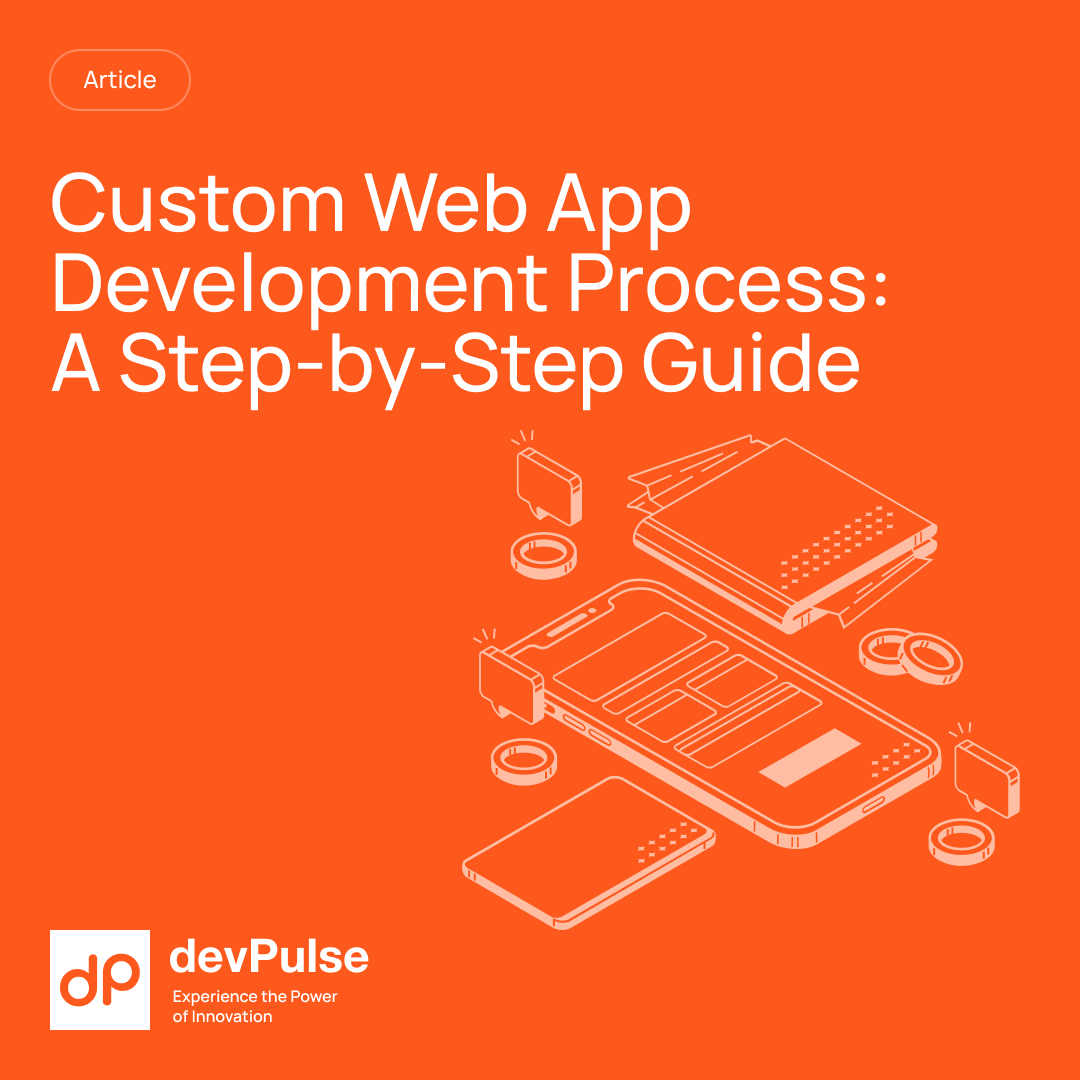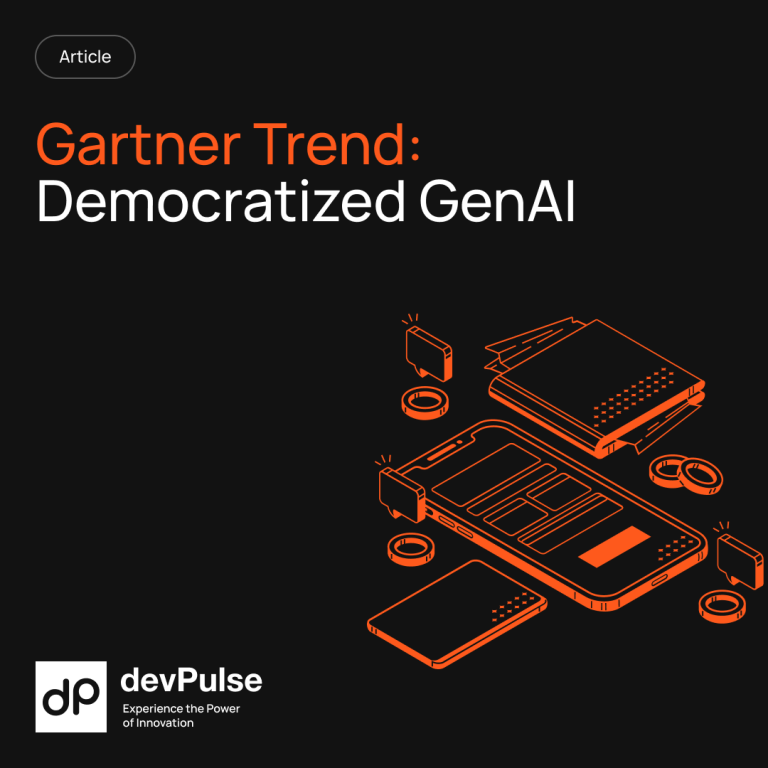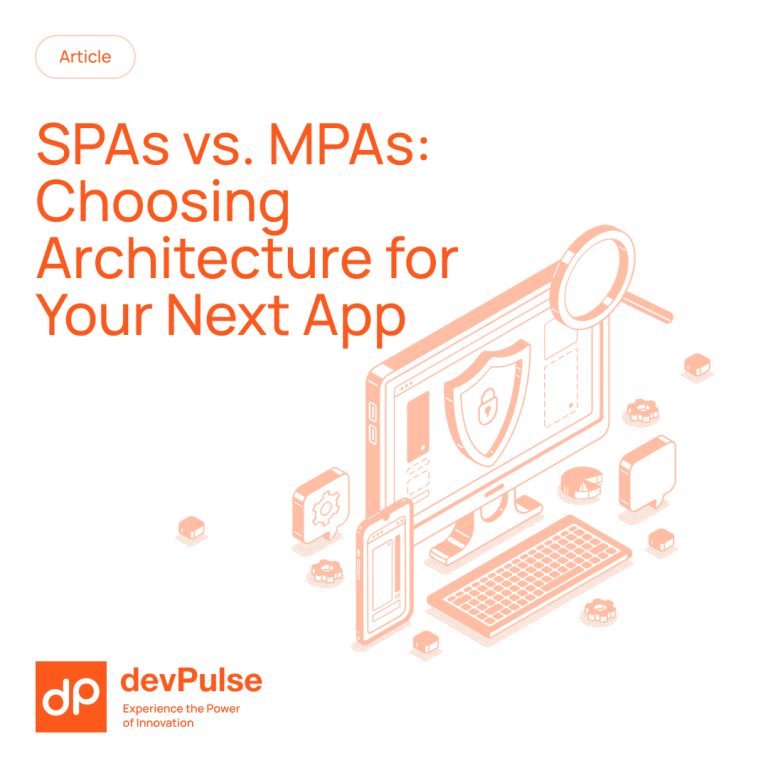Understanding the custom web application development process
Launching a custom web application development project can precisely be what your business needs!
Why? A well-designed web app makes the user journey smooth and enjoyable, guiding them towards what they seek without a hitch. And a happy customer is retained one.
Still, the success of your project heavily relies on understanding the steps involved in building a custom web application.
To ensure a smooth journey from idea to launch, it’s crucial to have a clear roadmap of the custom web app development process.
So, if you’re unsure where to start, check out today’s step-by-step journey that will take you through the essential phases, highlighting the importance of client communication and collaboration at every stage.
Key steps in the custom web application development process:
- Discovery and Planning
- Design and Prototyping
- Development and Coding
- Testing and Quality Assurance
- Deployment and Launch
- Maintenance and Support
By familiarizing yourself with these steps, you’ll be better equipped to work effectively with your development team, set realistic expectations, and make informed decisions throughout the project lifecycle. Building a custom web application is not just about the end product; it’s about the partnership between you and your development team, working together to bring your vision to life.
In the following sections, we’ll dive deeper into each step of the process, providing valuable insights and best practices to help you confidently navigate the custom web application development journey. So, let’s get started and explore how you can turn your idea into a powerful, tailored web application that drives your business forward.
Step 1: Discovery and planning
The discovery and planning phase is crucial for the success of any custom web application development project. A well-executed discovery and planning phase sets the foundation for a successful custom web application development project. This enables business owners to achieve what they’ve set out to do.
This phase involves:
- Conducting a thorough requirements gathering session
- Discuss business needs, goals, and expectations
- Identify target audience and end-users
- Define specific features and functionalities
- Establish project timeline and budget constraints
- Defining the scope and objectives of the project
- Create a detailed project plan
- Prioritize features and functionalities
- Allocate resources and assign team responsibilities
- Set critical deadlines and milestones
- Creating user stories and use cases
- Describe how users will interact with the application
- Prioritize features based on user needs
- Identify potential usability issues early
- Guide the design and development process
- Establishing a project timeline and milestones
- Break down the project into manageable phases
- Set deliverables and deadlines for each phase
- Monitor progress and address potential roadblocks
- Provide a clear overview of the project status
- Emphasizing client communication and collaboration
- Actively involve stakeholders in the process
- Seek input and feedback at every step
- Ensure alignment with business goals and requirements
- Foster a shared understanding of the project scope
- Build trust and establish a strong working relationship
This stage feels like the one where nothing happens, but everything happens simultaneously. Taking care of this “pre-production” stage ensures that all other steps are executed without a hitch and that the end product aligns with your ROI expectations.
Step 2: Design and prototyping
In the design and prototyping phase, the focus shifts from planning to creating a tangible representation of the custom web application. This phase is crucial for ensuring that the application meets the needs of both the end users and the business owners.
Key activities in this phase include:
- Wireframing: The development team creates low-fidelity, simplified layouts that outline elements’ basic structure and placement on each page or screen. Wireframes help establish the application’s overall design, navigation, and critical components.
- Mockups: Building upon the wireframes, the team develops high-fidelity, static designs that provide a more detailed and visually accurate representation of the application’s user interface. Mockups include colors, typography, content, images, and branding elements.
- UI/UX Design: The team refines the visual design, ensures consistency across all pages, optimizes the layout for usability and accessibility, and incorporates responsive design for different devices and screen sizes. The goal is to create an intuitive and engaging user experience.
- Interactive Prototypes: To simulate the user experience, the team creates prototypes that allow users to navigate the application and interact with its elements. These prototypes help identify usability issues and validate the application’s concept and value proposition.
- User Testing: The team conducts user testing sessions to gather feedback from potential users. This helps validate the design and functionality, identify areas for improvement, and ensure that the application meets the target audience’s needs.
- Iterative Refinement: Based on user testing and client input, the team iterates on the design and prototypes to address issues and incorporate necessary improvements. This process ensures the final design aligns with project objectives and user expectations.
The design and prototyping phase is a collaborative effort between the development team and the business stakeholders. Regular communication ensures the application meets the desired requirements and standards.
Investing in a robust design and prototyping process offers several benefits:
- Identifying and addressing usability issues early, saving time and resources in the long run
- Ensuring that the application meets the needs of both end-users and business stakeholders
- Facilitating effective communication and collaboration between the development team and stakeholders
- Providing a solid foundation for the subsequent development and coding phase
Step 3: Development and coding
With the design and prototyping phase complete, it’s time to dive into the heart of the custom web application development process: the development and coding phase.
This is where the vision and plans laid out in the previous stages come to life, and the application takes shape.
Selecting the optimal technology stack
One of the first critical decisions in this phase is choosing the appropriate technology stack for the project. The development team will consider several factors, such as:
- Project requirements and complexity
- Scalability and performance needs
- Integration with existing systems or third-party services
- Development team’s expertise and familiarity with specific technologies
- Long-term maintenance and support considerations
The right technology stack will lay the foundation for a successful, efficient, and maintainable web application.
Agile development methodology: Sprints and Iterations
To ensure a smooth and effective development process, the team will likely adopt an Agile methodology, breaking the project into smaller, manageable tasks organized into sprints. Sprints are fixed periods (usually 1-4 weeks) during which specific development tasks are completed and reviewed.
The benefits of this approach include:
- Prioritizing and focusing on the most critical features and functionalities
- Ensuring steady progress and regular deliverables
- Ensuring effective collaboration and communication among team members
- Allowing for frequent feedback and course corrections
- Providing a clear overview of the project status and progress
Building the frontend and backend components
With the sprints planned out, the development team will begin working on the web application’s frontend (what you see) and backend (the engine behind the curtains) components.
Frontend development
- Coding the user interface using HTML, CSS, and JavaScript
- Implementing responsive design for different devices and screen sizes
- Integrating with backend APIs and services
- Ensuring cross-browser compatibility and accessibility
Backend development
- Building the server-side logic and data processing
- Designing and implementing the database schema
- Creating APIs and services for frontend consumption
- Ensuring security, performance, and scalability
Integrating third-party services and APIs
In many cases, the web application will need to integrate with third-party services and APIs to provide additional functionality, such as:
- Payment gateways for e-commerce
- Social media platforms for user authentication and sharing
- Analytics and tracking tools for user behavior insights
- Cloud storage and hosting services for scalability and reliability
At this stage, it is also essential to consider the longevity and stability of these third-party services! One of the worst feelings in the world is when the third-party dependency gets deprecated a year into the project’s launch, meaning you have to overhaul many things.
Step 4: Testing and quality assurance
With the development and coding phase wrapped up, it’s time to put the custom web application through its paces in the testing and quality assurance (QA) phase. This critical step ensures that the application is functional, reliable, and error-free before it’s deployed to end-users.
Comprehensive testing approach
The testing process is multi-faceted, covering various levels of the application:
- Unit Testing: Individual components and modules are tested in isolation to verify their functionality and identify any defects or issues.
- Integration Testing: Different components and modules are tested to ensure seamless integration and data flow throughout the application.
- System Testing: The entire application is tested as a complete system to validate its end-to-end functionality, performance, and compatibility.
The development team creates comprehensive test cases and scenarios to cover all aspects of the application, including edge cases and potential error conditions.
Usability testing: putting the user first
While regular testing ensures that the application performs well on a technical level, usability testing is about ensuring that the product matches the end-user’s expectations. I.e., that it’s human-viable!
- Recruiting representative users from the target audience
- Observing users as they interact with the application
- Gathering feedback on the user experience, navigation, and overall satisfaction
- Identifying any usability issues or areas for improvement
Bug fixing and performance optimization
After identifying all the rough edges, all the issues are prioritized and addressed based on their severity and impact on the application’s functionality and user experience. The team follows a systematic approach to ensure the application is stable, efficient, and ready for deployment.
The process of fixing bugs and optimizing performance includes:
- Reproducing the issue and identifying the root cause
- Implementing the necessary code changes or optimizations
- Retesting the affected components to ensure the issue is resolved
- Documenting the fix and updating the test cases accordingly
Cross-browser and cross-device compatibility
With the wide range of devices and browsers in use, it’s crucial to ensure that the custom web application is compatible and functions consistently across different platforms. The development team performs cross-browser and cross-device testing to:
- Test the application on various web browsers (Chrome, Firefox, Safari, Edge, etc.)
- Validate the application’s responsiveness and layout on different screen sizes and resolutions
- Identify and address any compatibility issues or inconsistencies
Step 5: Deployment and launch
The red carpet is finally getting rolled out. We’ve designed, developed, and tested – it’s time to roll out.
But, as always, it’s not as easy as hitting the red “Launch” button as much as I wished otherwise.
Preparing for production deployment
To get the application ready for production, the development team will:
- Optimize performance and loading speed
- Minify and compress code and assets
- Configure production environment settings
- Set up deployment pipelines and scripts
- Create backups and fallback mechanisms
Selecting the right hosting environment
The development team will then work with stakeholders to select the most suitable hosting option, such as shared hosting, VPS, dedicated servers, or cloud platforms like AWS, Google Cloud, or Microsoft Azure.
- Performance and scalability requirements
- Expected traffic and user load
- Budget and cost considerations
- Security and compliance needs
- Ease of management and maintenance
Implementing security measures and performance optimizations
To protect the application and its users, the development team will implement various security measures and performance optimizations, such as:
- Secure communication protocols (HTTPS)
- Firewalls and access controls
- User authentication and authorization mechanisms
- Input validation and sanitization
- Database query optimization and caching
- CDN (Content Delivery Network) for faster content delivery
- Gzip compression for reduced bandwidth usage
These measures ensure that the web application is safe, fast, and efficient for users.
Final testing and user acceptance
Before the final deployment, the development team conducts a round of final testing, including:
- Regression testing to verify functionality
- Performance testing to assess speed and responsiveness
- Security testing to identify and address vulnerabilities
- User Acceptance Testing (UAT) to validate business requirements and user expectations
During UAT, representative users test the application in a production-like environment and provide feedback, which the development team addresses before the final launch.
Planning the launch and go-live strategy
Launching the custom web application requires careful planning and coordination. The development team collaborates with stakeholders to define the launch and go-live strategy, including:
- Selecting the appropriate launch date and time
- Preparing marketing and communication materials
- Defining user onboarding and support processes
- Setting up analytics and monitoring tools
- Creating a contingency plan for unforeseen issues
By working closely together, the development team and stakeholders ensure a smooth and successful launch, setting the stage for the application’s adoption and growth.
Step 6: Maintenance and support
And we’re done…not! Launching your app is not the end of the journey. Some may say that it’s the second beginning, as it will start to grow and mature with the needs of your business and users’ expectations.
That’s why many development companies – us included – provide ongoing support and development for web projects.
Fun fact: we’ve supported some of our clients’ projects for over a decade!
Ongoing technical support
Your development team will provide the following:
- Bug fixing and issue resolution
- Performance monitoring and optimization
- Security updates and patches
- Compatibility updates
- Backup and disaster recovery
Proactive and responsive technical support keeps your application running smoothly and reliably.
Monitoring performance and user feedback
Active monitoring and user feedback help make data-driven decisions for continuous improvement. To ensure that your application continues to meet user needs and expectations, your development team will:
- Set up analytics and monitoring tools to track key performance metrics
- Analyze user behavior and engagement metrics
- Gather user feedback through surveys, interviews, and support channels
- Monitor social media and online forums for mentions or discussions
- Regularly review and prioritize user feedback
Implementing updates and enhancements
Implementing updates based on your needs ensures that your application aligns with your business objectives:
- Understand your evolving business needs and goals
- Identify areas for improvement and new feature requests
- Prioritize updates based on impact and feasibility
- Plan and execute the development and deployment of updates
- Communicate changes to users and stakeholders
Training and documentation
Training and documentation help your team take ownership of the application and leverage its full potential. To empower your team to use and manage your application effectively, your development team will also provide:
- User training sessions
- User documentation (guides, tutorials, FAQs)
- Technical documentation (architecture, APIs, customization options)
- Ongoing support and knowledge transfer
Conclusion
Key takeaways
- A well-defined discovery and planning phase lays the foundation for a successful custom web application development project.
- Effective design and prototyping ensure that the application meets the needs and expectations of your target users.
- Agile development methodologies and regular client collaboration facilitate efficient and adaptive coding and implementation.
- Thorough testing and quality assurance processes are essential for delivering a reliable, performant, and user-friendly application.
- Careful deployment planning and setup ensure a smooth launch and transition to the production environment.
- Maintenance, support, and enhancement are crucial for your custom web application’s long-term success and value delivery.
By partnering with a skilled and experienced development team, you can bring any idea you have to fruition. So, if you’re ready to see where the web development road can lead you, let’s talk!
Contact us today, and we’ll discuss your business needs and concerns.